728x90
CAS - Cluster Autoscaler
CAS(Cluster Autoscaler)는 쿠버네티스 클러스터의 노드 수를 자동으로 조정하는 기능으로
모든 pod들이 운영되도록 부족한 노드를 추가하고, 사용량 감소로 불필요해진 노드는 제거하여 클러스터 리소스 사용량을 최적화
- 리소스 부족으로 실행되지 못하는 pod가 있을 경우
- 신규 pod가 스케줄링되지 못하고 pending 상태일 경우, CAS는 노드를 추가하여 신규 pod가 스케줄링 되도록함.
- 낮은 리소스 사용으로 놀고 있는 노드가 있을 경우
- 노드에 스케줄링된 pod가 거의 없고, 다른 노드에서 파드 수용이 가능하다면 노드를 축소함
- 기본적으로 ASG API를 기반으로 동작하며, Scale-out/in 방식으로 동작
- kubernetes 내에 deploy로 배포됨
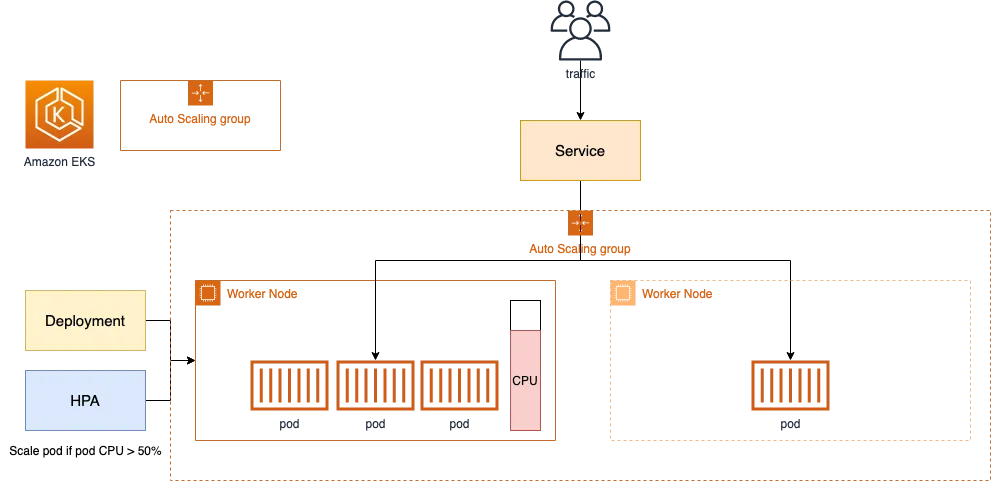
## 현재 autoscaling(ASG) 정보 확인
aws autoscaling describe-auto-scaling-groups \
--query "AutoScalingGroups[? Tags[? (Key=='eks:cluster-name') && Value=='myeks']].[AutoScalingGroupName, MinSize, MaxSize,DesiredCapacity]" \
--output table
## MaxSize를 6으로 수정
export ASG_NAME=$(aws autoscaling describe-auto-scaling-groups --query "AutoScalingGroups[? Tags[? (Key=='eks:cluster-name') && Value=='myeks']].AutoScalingGroupName" --output text)
aws autoscaling update-auto-scaling-group --auto-scaling-group-name ${ASG_NAME} --min-size 3 --desired-capacity 3 --max-size 6
## 확인
aws autoscaling describe-auto-scaling-groups --query "AutoScalingGroups[? Tags[? (Key=='eks:cluster-name') && Value=='myeks']].[AutoScalingGroupName, MinSize, MaxSize,DesiredCapacity]" --output table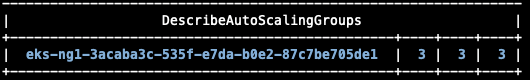
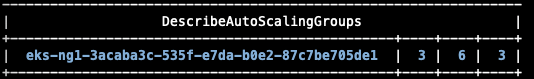
## Cluster Autoscaler 배포
curl -s -O https://raw.githubusercontent.com/kubernetes/autoscaler/master/cluster-autoscaler/cloudprovider/aws/examples/cluster-autoscaler-autodiscover.yaml
## Cluster NAME 변경
sed -i -e "s|<YOUR CLUSTER NAME>|$CLUSTER_NAME|g" cluster-autoscaler-autodiscover.yaml
## 배포
kubectl apply -f cluster-autoscaler-autodiscover.yaml
## 확인
k get pod -n kube-system | grep cluster-autoscaler
k describe deploy -n kube-system cluster-autoscaler
k describe deploy -n kube-system cluster-autoscaler | grep node-group-auto-discovery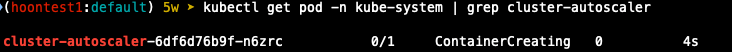
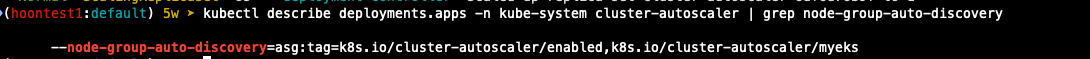
Scale 테스트
## 모니터링
k get nodes -w
while true; do k get node; echo "-----------------"; date; sleep 1; done
while true; do aws ec2 describe-instances --query "Reservations[*].Instances[*].{PrivateIPAdd:PrivateIpAddress,InstanceName:Tags[?Key=='Name"]|[0].Value,Status:State.Name}" --filters Name=instance-state-name,Values=running --output text ; echo "-------------------"; date; sleep 1; done
## nginx Pod 배포
cat <<EOF > nginx.yaml
apiVersion: apps/v1
kind: Deployment
metadata:
name: nginx-to-scaleout
spec:
replicas: 1
selector:
matchLabels:
app: nginx
template:
metadata:
labels:
service: nginx
app: nginx
spec:
containers:
- image: nginx
name: nginx-to-scaleout
resources:
limits:
cpu: 500m
memory: 512Mi
requests:
cpu: 500m
memory: 512Mi
EOF
k apply -f nginx.yaml
k get deploy/nginx-to-scaleout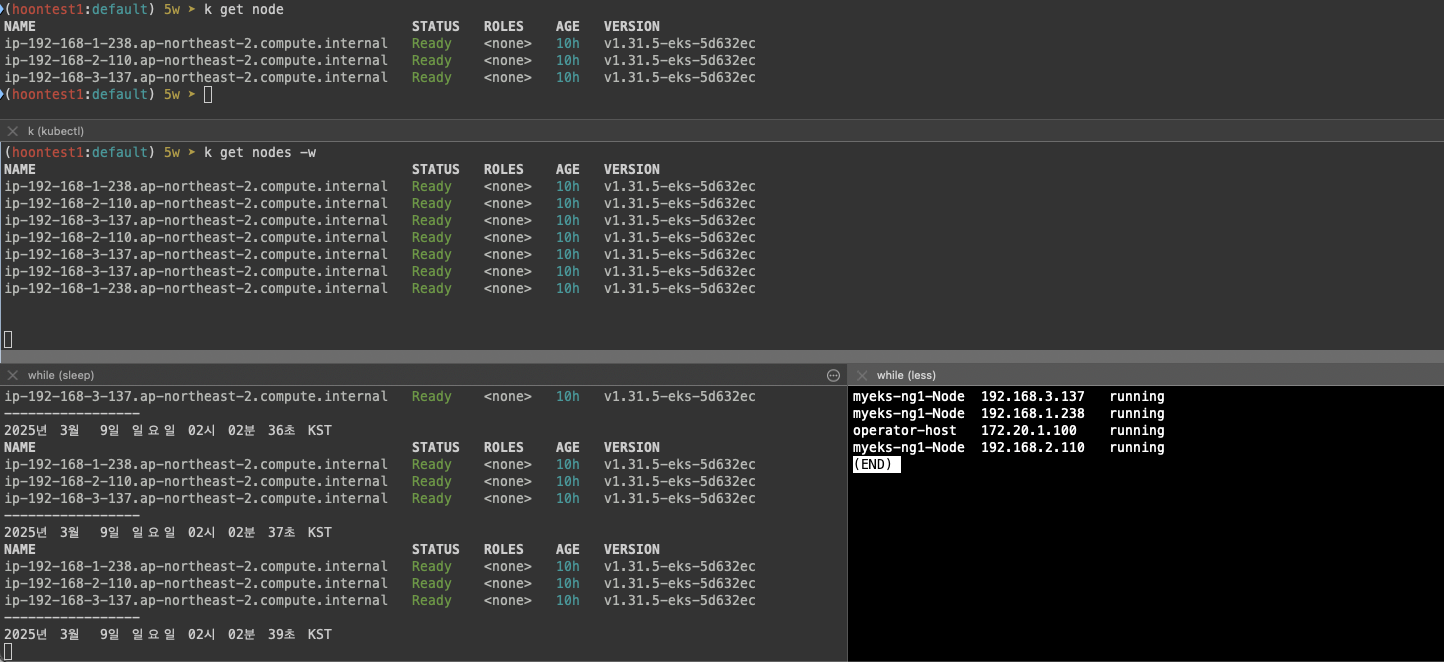
## Scale 시작
k scale --replicas=15 deploy/nginx-to-scaleout && date
## 노드 자동 증가 확인
k get node
aws autoscaling describe-auto-scaling-groups \
--query "AutoScalingGroups[? Tags[? (Key=='eks:cluster-name') && Value=='myeks']].[AutoScalingGroupName, MinSize, MaxSize,DesiredCapacity]" \
--output table
eks-node-viewer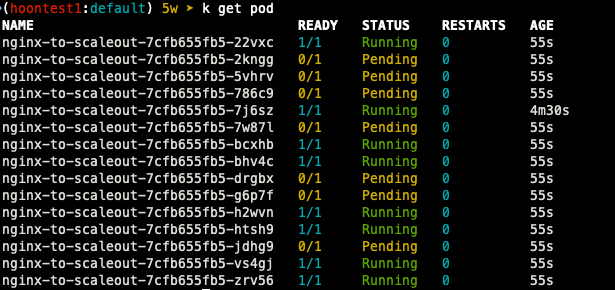
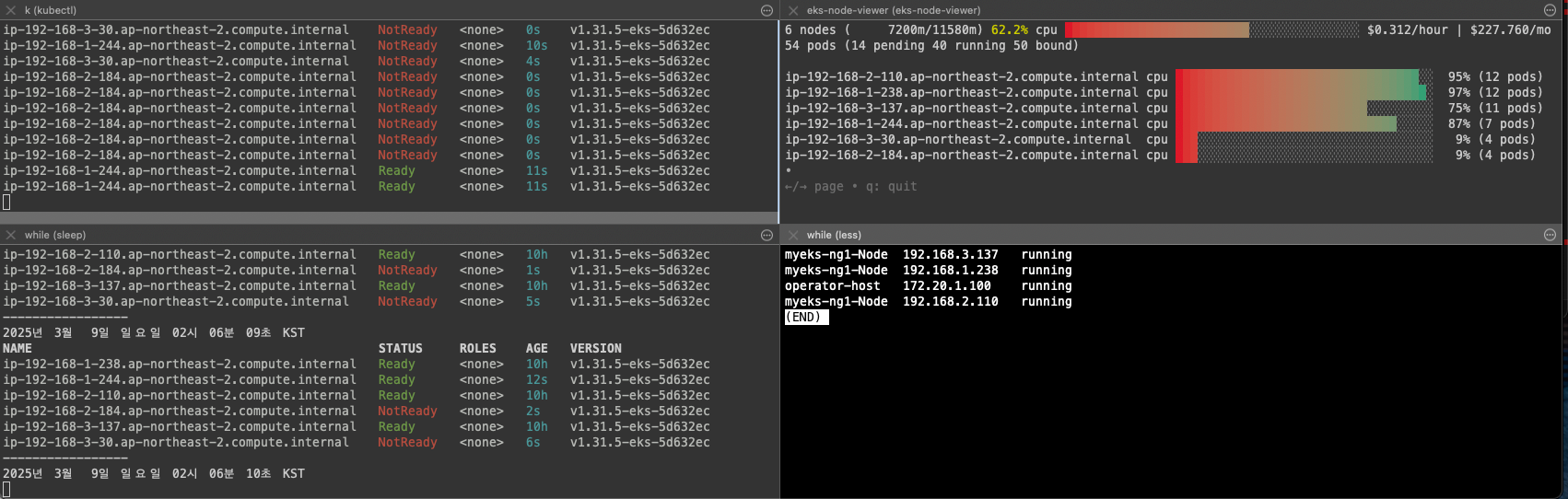
약 3분 후 추가 node가 클러스터에 조인되고 pending 상태의 pod가 정상 스케줄링 되는 것을 확인할 수 있습니다.
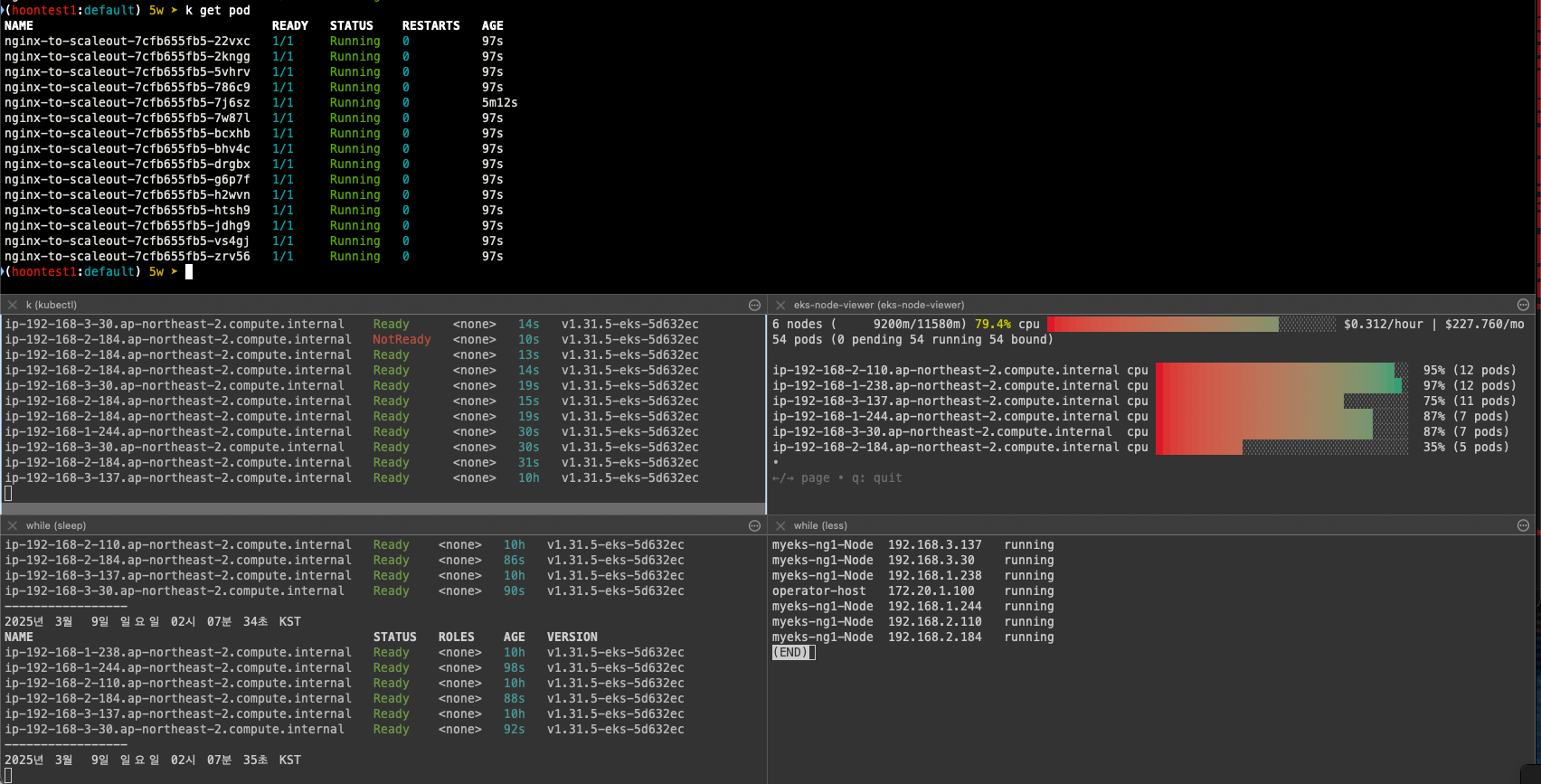
## Fleet API 호출 확인
aws cloudtrail lookup-events \
--lookup-attributes AttributeKey=EventName,AttributeValue=CreateFleet \
--start-time "$(date -d '1 hour ago' --utc +%Y-%m-%dT%H:%M:%SZ)" \
--end-time "$(date --utc +%Y-%m-%dT%H:%M:%SZ)"
## 호출 횟수는 노드 횟수와 동일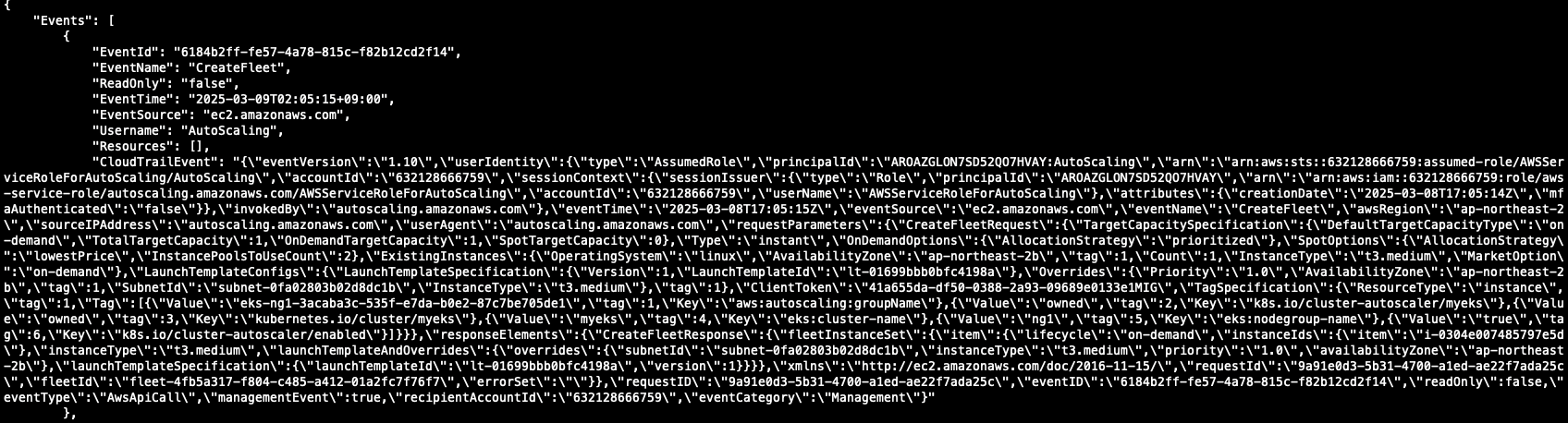
nginx pod 삭제 후 Scale In 확인
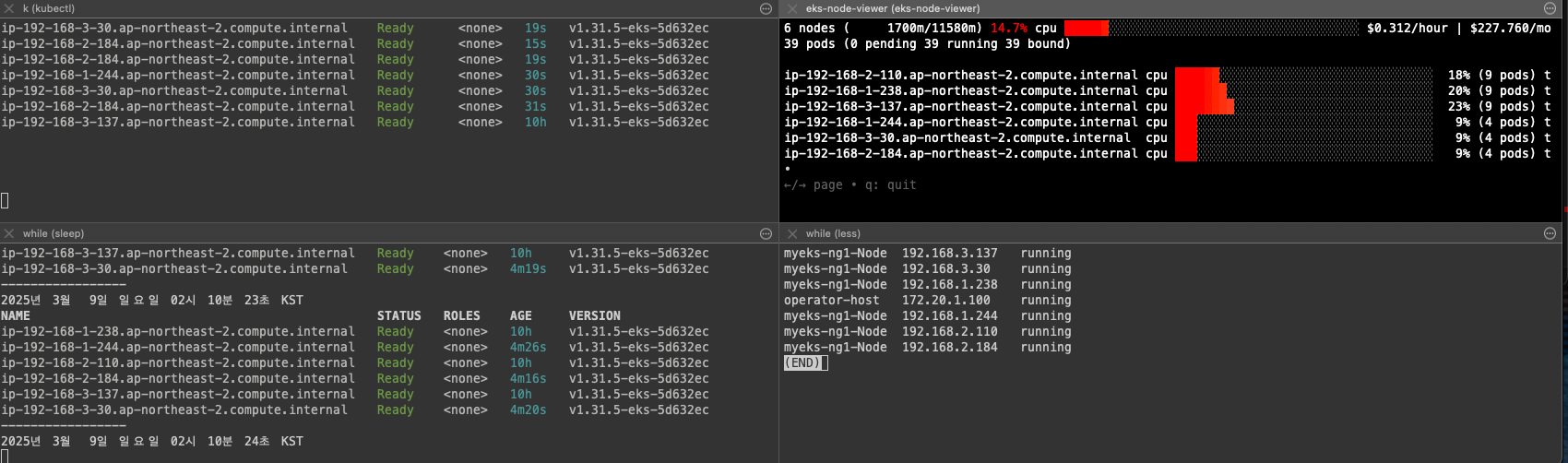
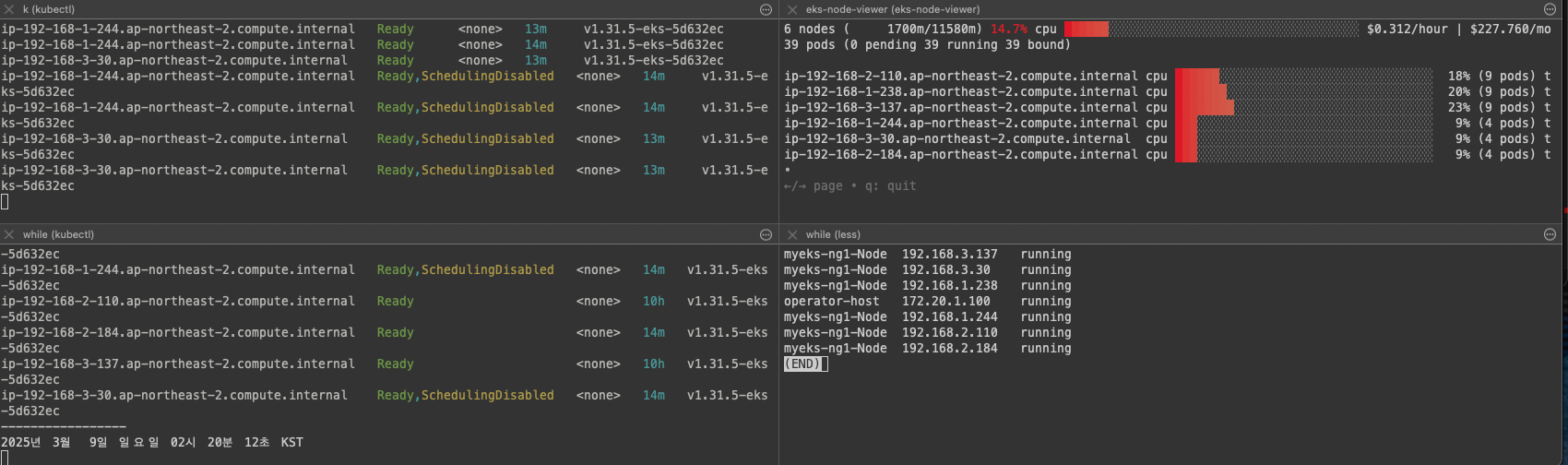
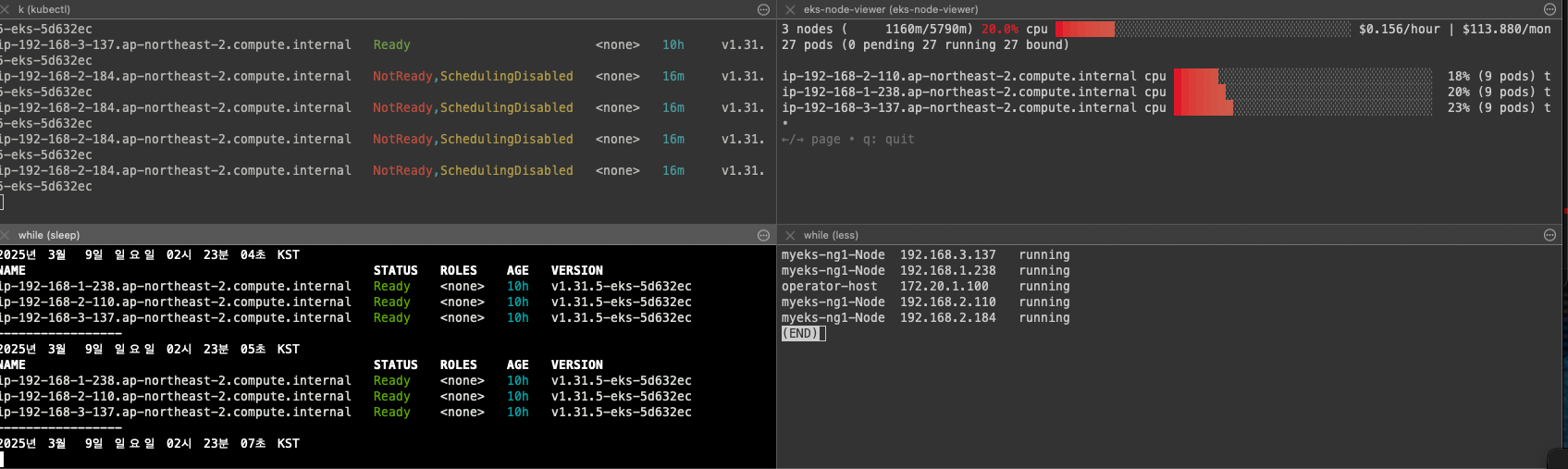
POD를 삭제하고 약 13분 후에 생성되었던 노드들이 삭제된 것을 확인했습니다.
728x90
'Cloud > AWS' 카테고리의 다른 글
| [AWS] EKS Autoscaler - Karpenter (0) | 2025.03.09 |
|---|---|
| [AWS] EKS Autoscaler - CPA (0) | 2025.03.09 |
| [AWS] EKS Autoscaling - VPA (0) | 2025.03.08 |
| [AWS] EKS Autoscaling - KEDA (0) | 2025.03.08 |
| [AWS] EKS AutoScaling - HPA (0) | 2025.03.08 |
728x90
CAS - Cluster Autoscaler
CAS(Cluster Autoscaler)는 쿠버네티스 클러스터의 노드 수를 자동으로 조정하는 기능으로
모든 pod들이 운영되도록 부족한 노드를 추가하고, 사용량 감소로 불필요해진 노드는 제거하여 클러스터 리소스 사용량을 최적화
- 리소스 부족으로 실행되지 못하는 pod가 있을 경우
- 신규 pod가 스케줄링되지 못하고 pending 상태일 경우, CAS는 노드를 추가하여 신규 pod가 스케줄링 되도록함.
- 낮은 리소스 사용으로 놀고 있는 노드가 있을 경우
- 노드에 스케줄링된 pod가 거의 없고, 다른 노드에서 파드 수용이 가능하다면 노드를 축소함
- 기본적으로 ASG API를 기반으로 동작하며, Scale-out/in 방식으로 동작
- kubernetes 내에 deploy로 배포됨
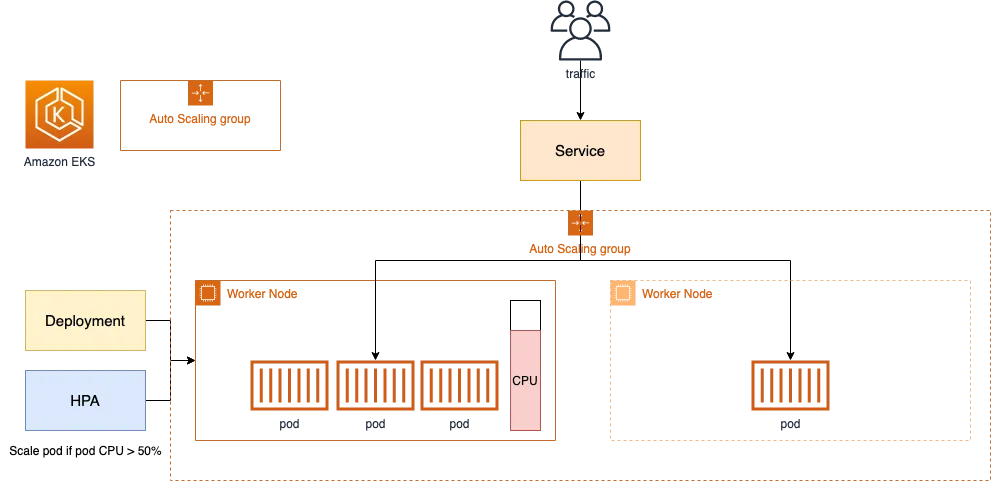
## 현재 autoscaling(ASG) 정보 확인
aws autoscaling describe-auto-scaling-groups \
--query "AutoScalingGroups[? Tags[? (Key=='eks:cluster-name') && Value=='myeks']].[AutoScalingGroupName, MinSize, MaxSize,DesiredCapacity]" \
--output table
## MaxSize를 6으로 수정
export ASG_NAME=$(aws autoscaling describe-auto-scaling-groups --query "AutoScalingGroups[? Tags[? (Key=='eks:cluster-name') && Value=='myeks']].AutoScalingGroupName" --output text)
aws autoscaling update-auto-scaling-group --auto-scaling-group-name ${ASG_NAME} --min-size 3 --desired-capacity 3 --max-size 6
## 확인
aws autoscaling describe-auto-scaling-groups --query "AutoScalingGroups[? Tags[? (Key=='eks:cluster-name') && Value=='myeks']].[AutoScalingGroupName, MinSize, MaxSize,DesiredCapacity]" --output table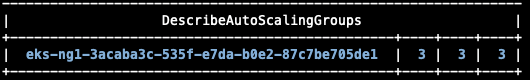
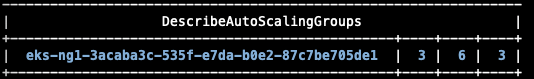
## Cluster Autoscaler 배포
curl -s -O https://raw.githubusercontent.com/kubernetes/autoscaler/master/cluster-autoscaler/cloudprovider/aws/examples/cluster-autoscaler-autodiscover.yaml
## Cluster NAME 변경
sed -i -e "s|<YOUR CLUSTER NAME>|$CLUSTER_NAME|g" cluster-autoscaler-autodiscover.yaml
## 배포
kubectl apply -f cluster-autoscaler-autodiscover.yaml
## 확인
k get pod -n kube-system | grep cluster-autoscaler
k describe deploy -n kube-system cluster-autoscaler
k describe deploy -n kube-system cluster-autoscaler | grep node-group-auto-discovery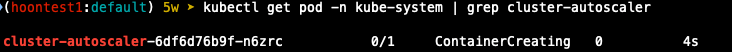
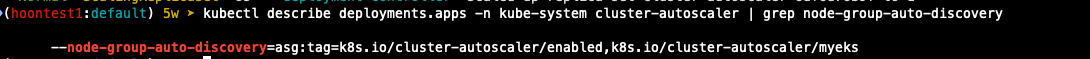
Scale 테스트
## 모니터링
k get nodes -w
while true; do k get node; echo "-----------------"; date; sleep 1; done
while true; do aws ec2 describe-instances --query "Reservations[*].Instances[*].{PrivateIPAdd:PrivateIpAddress,InstanceName:Tags[?Key=='Name"]|[0].Value,Status:State.Name}" --filters Name=instance-state-name,Values=running --output text ; echo "-------------------"; date; sleep 1; done
## nginx Pod 배포
cat <<EOF > nginx.yaml
apiVersion: apps/v1
kind: Deployment
metadata:
name: nginx-to-scaleout
spec:
replicas: 1
selector:
matchLabels:
app: nginx
template:
metadata:
labels:
service: nginx
app: nginx
spec:
containers:
- image: nginx
name: nginx-to-scaleout
resources:
limits:
cpu: 500m
memory: 512Mi
requests:
cpu: 500m
memory: 512Mi
EOF
k apply -f nginx.yaml
k get deploy/nginx-to-scaleout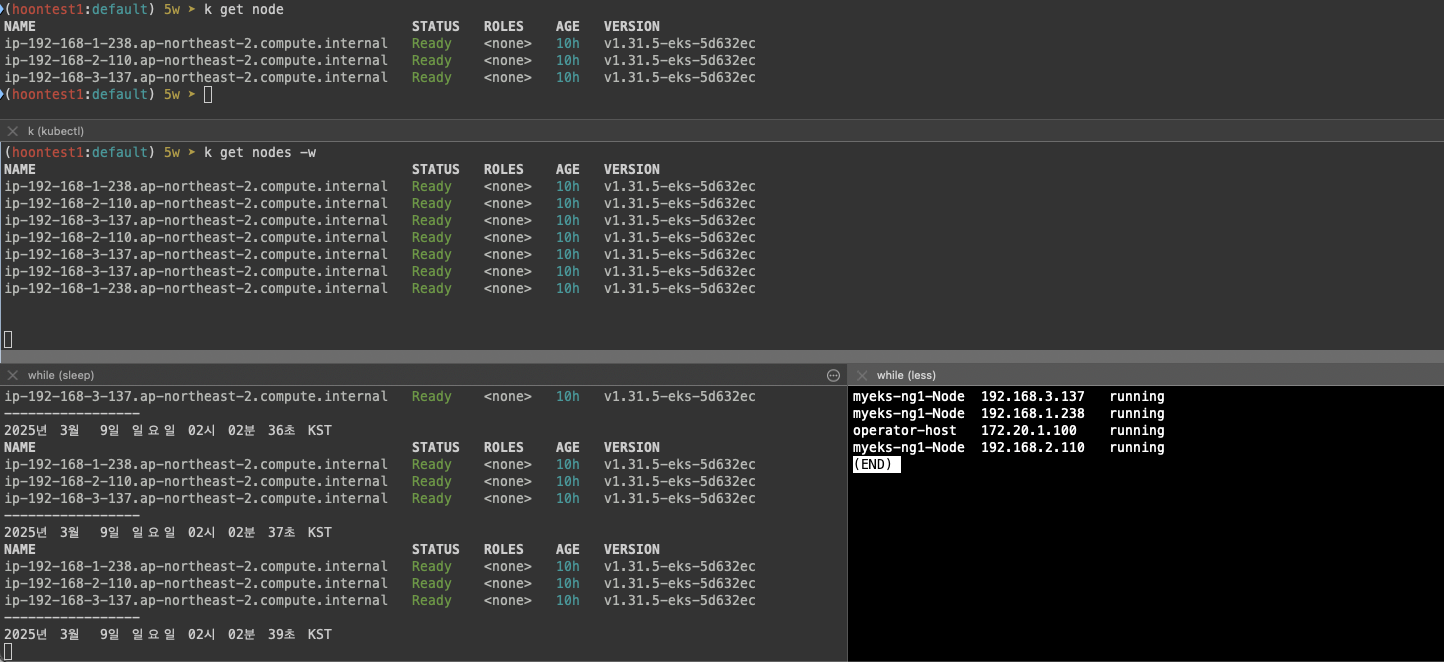
## Scale 시작
k scale --replicas=15 deploy/nginx-to-scaleout && date
## 노드 자동 증가 확인
k get node
aws autoscaling describe-auto-scaling-groups \
--query "AutoScalingGroups[? Tags[? (Key=='eks:cluster-name') && Value=='myeks']].[AutoScalingGroupName, MinSize, MaxSize,DesiredCapacity]" \
--output table
eks-node-viewer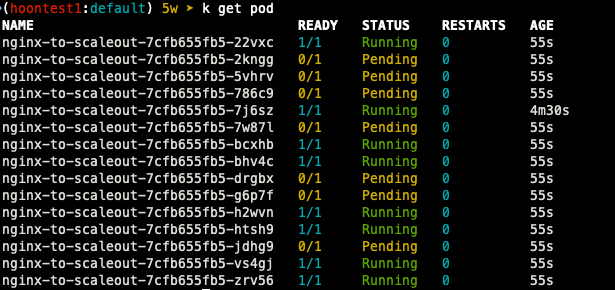
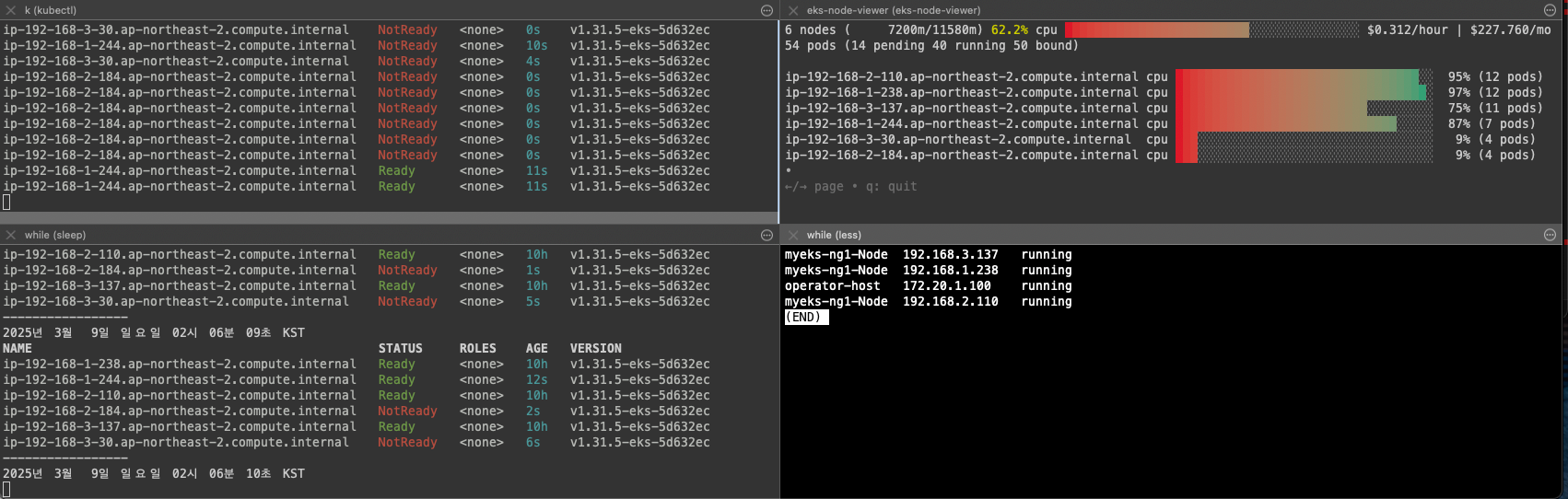
약 3분 후 추가 node가 클러스터에 조인되고 pending 상태의 pod가 정상 스케줄링 되는 것을 확인할 수 있습니다.
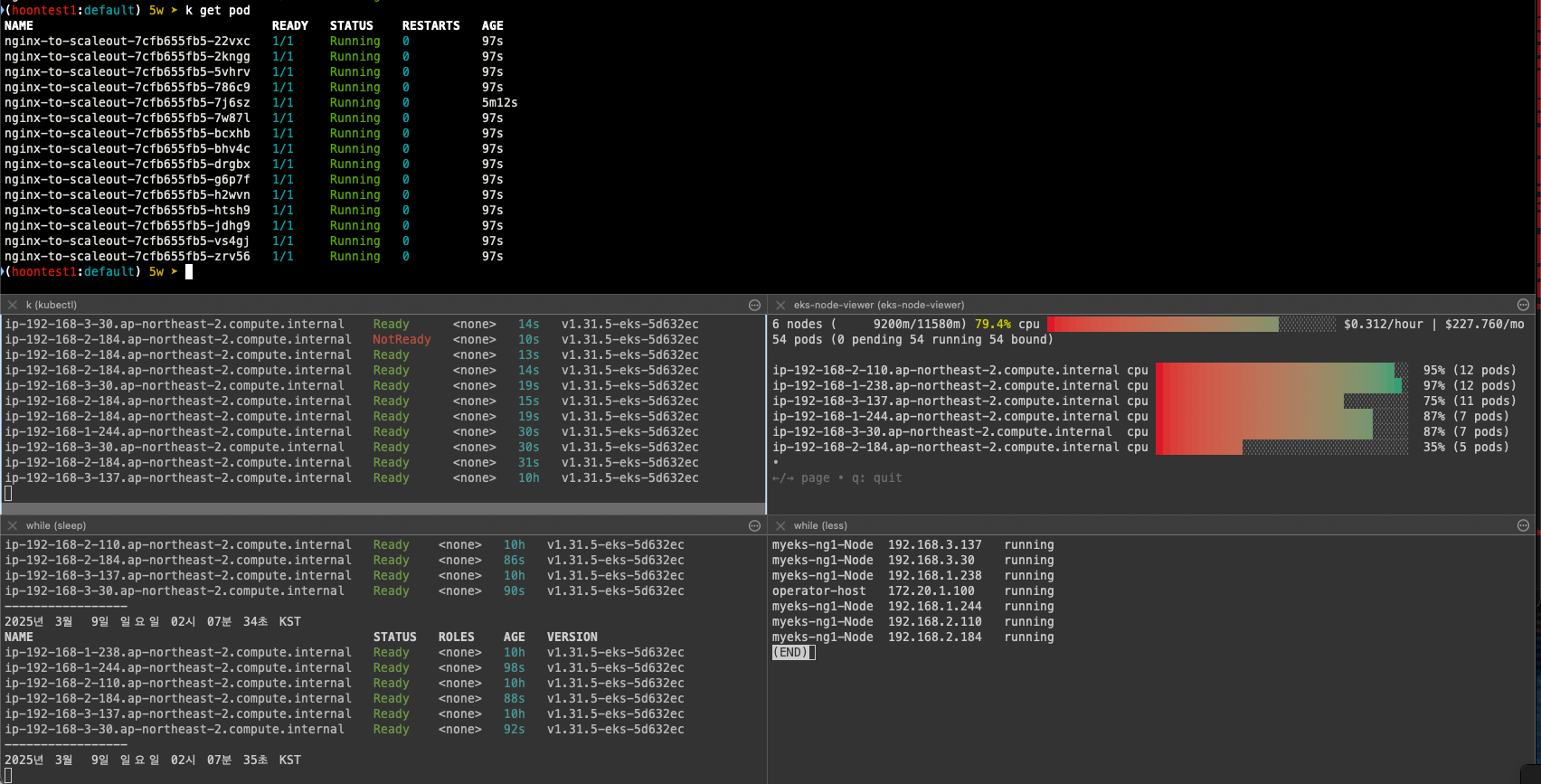
## Fleet API 호출 확인
aws cloudtrail lookup-events \
--lookup-attributes AttributeKey=EventName,AttributeValue=CreateFleet \
--start-time "$(date -d '1 hour ago' --utc +%Y-%m-%dT%H:%M:%SZ)" \
--end-time "$(date --utc +%Y-%m-%dT%H:%M:%SZ)"
## 호출 횟수는 노드 횟수와 동일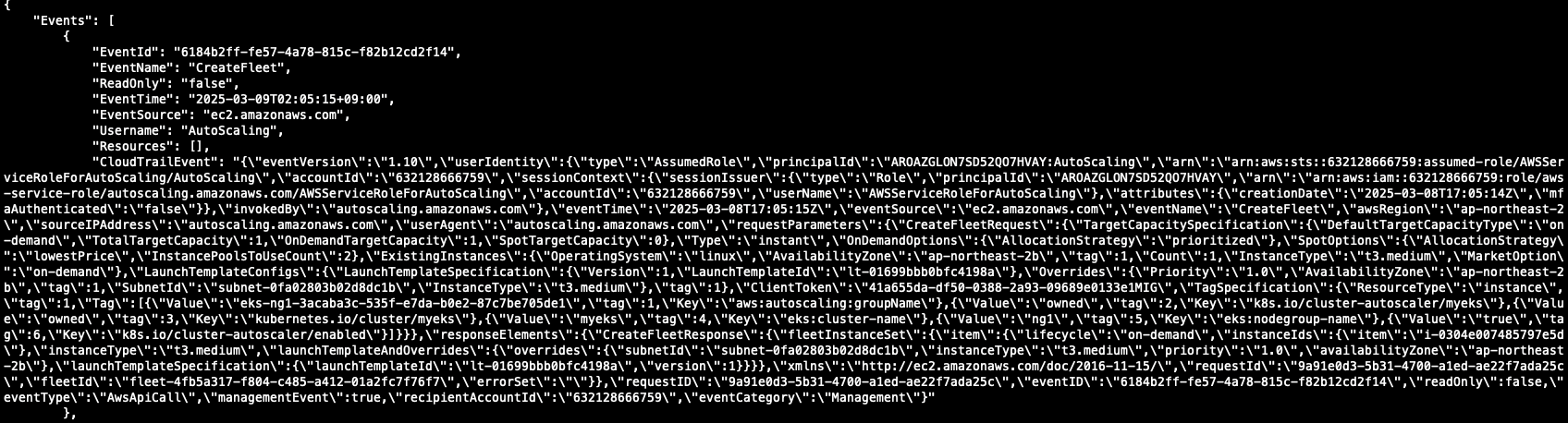
nginx pod 삭제 후 Scale In 확인
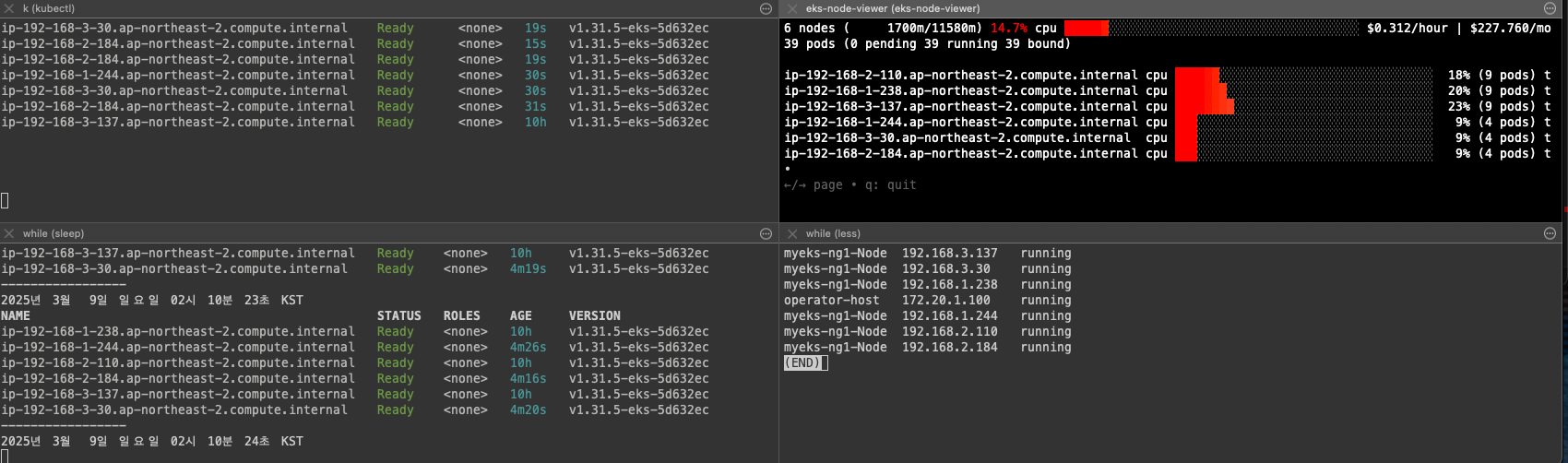
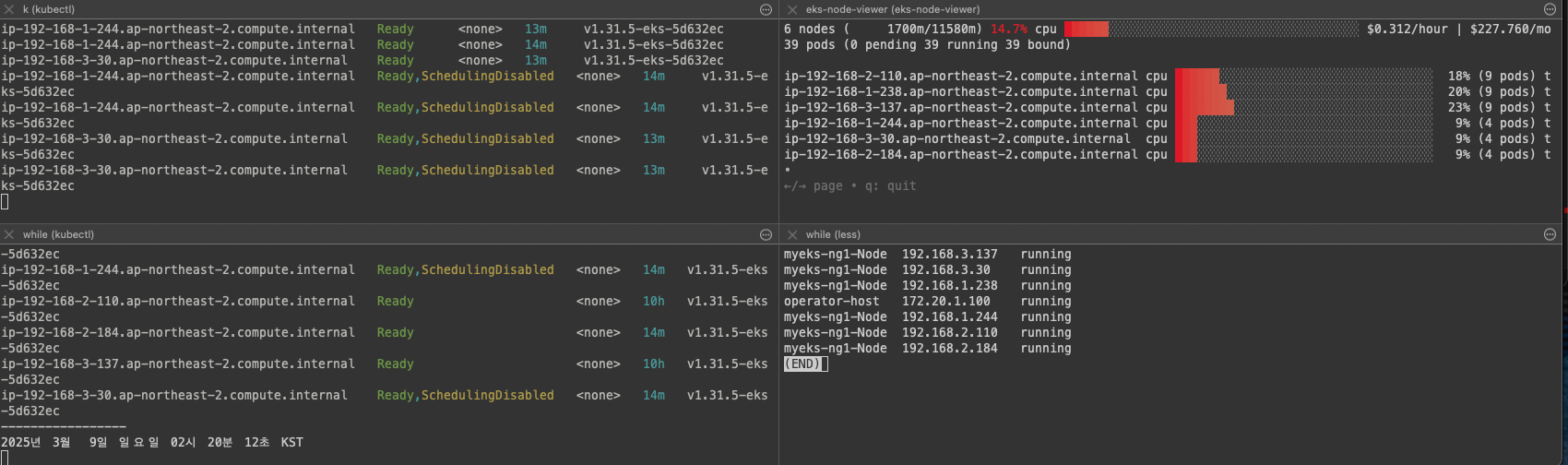
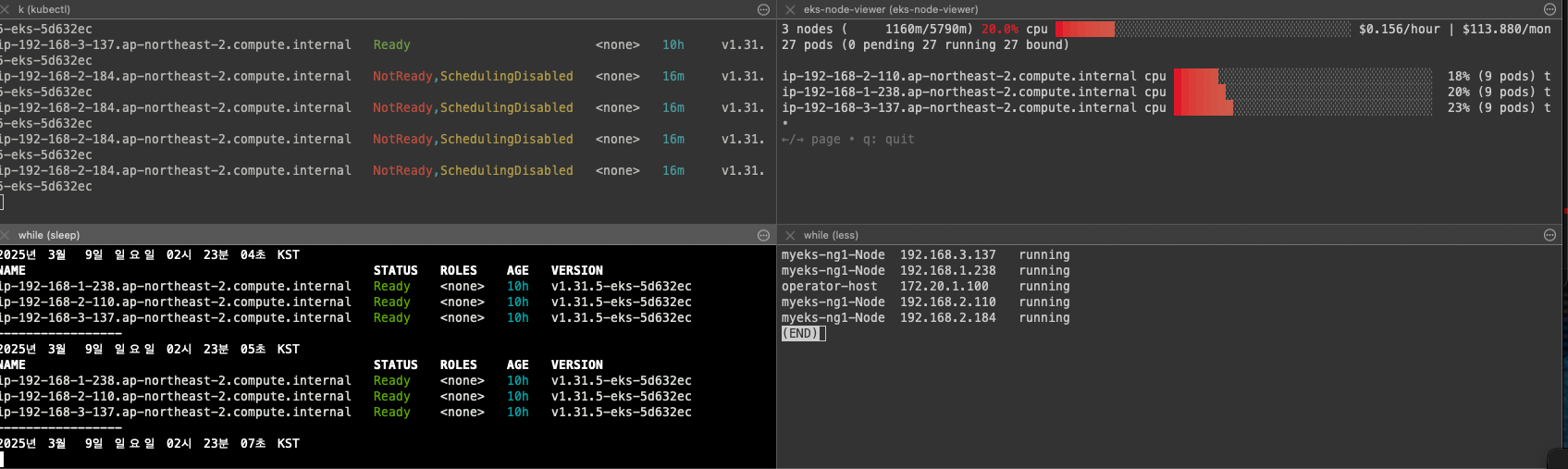
POD를 삭제하고 약 13분 후에 생성되었던 노드들이 삭제된 것을 확인했습니다.
728x90
'Cloud > AWS' 카테고리의 다른 글
| [AWS] EKS Autoscaler - Karpenter (0) | 2025.03.09 |
|---|---|
| [AWS] EKS Autoscaler - CPA (0) | 2025.03.09 |
| [AWS] EKS Autoscaling - VPA (0) | 2025.03.08 |
| [AWS] EKS Autoscaling - KEDA (0) | 2025.03.08 |
| [AWS] EKS AutoScaling - HPA (0) | 2025.03.08 |
